Goods and Services Tax (GST) registration is a mandatory requirement for businesses meeting the threshold limit. Nonetheless, there can be circumstances in which a business owner must revoke their GST registration. A business closing, a drop in turnover below the taxable limit, or any other legitimate cause could be the cause of this. The good news is that the GST portal allows you to finish the full process online. If you need help for GST Registration Cancellation Online, contact Eazy Startups.
Let’s dive into the discussion:-
1. Log in to the GST Portal
2. Access the Cancellation Form
3. Enter Business Details
4. Upload Required Documents
5. Verification of Application
6. Send in the application
7. Track Application Status
8. Obtain Verification
Log in to the GST Portal:
Logging into the official GST portal is the initial step in terminating your GST registration. To access your account, enter your registered username and password. After logging in, pick “Application for Cancellation of Registration” from the dropdown menu after clicking on “Registration” in the “Services” section. This will direct you to the online cancelation application form.
Access the Cancellation Form:
You will be taken to Form GST REG-16, which is intended especially for people who want to voluntarily cancel their GST registration, after choosing the cancellation option. Important information including your GSTIN (GST Identification Number), the cause for the cancellation, and the date you wish to cancel the registration will be requested on the form. To continue, carefully fill out these details.
Enter Business Details:
You must provide information about your company once the GST cancellation form is accessible. This contains your company’s legal name, trade name (if any), and the address of your main place of business. You can also be asked to provide information about any unpaid taxes, unfiled returns, or stock that was accessible on the cancellation date. At this point, giving correct information is essential to a seamless canceling procedure.
Upload Required Documents:
Depending on the cause for cancellation, you might need to include pertinent papers to support your application. You might have to file a declaration declaring that your business is shutting down if you are closing it. You might need to present financial papers as evidence if you are terminating your registration because your revenue has fallen below the GST threshold. Make sure that every document is scanned and uploaded in the correct format and within the portal’s allotted size.
Verification of Application:
Examine all of the information on Form GST REG-16 before submitting your application. Any mistakes or inconsistencies may result in processing delays or rejection. Verify that all necessary documents have been uploaded, the GSTIN is accurate, and the cancellation reason is legitimate. After making sure everything is correct, move on to the verification stage.
Send in the application:
Use the GST portal to submit the application when you have confirmed your information and authenticated it. An Application Reference Number (ARN) will be issued to you as confirmation of your request upon submission. You can monitor the progress of your cancelation application using this ARN. The tax authorities will assess your application after it is submitted.
Track Application Status:
It’s crucial to monitor the status of your cancellation request after submitting it. To accomplish this, log into the GST site and go to the “Services” section’s “Track Application Status.” To find out if your request has been accepted, is being reviewed, or needs more work, enter your ARN.
Obtain Verification:
The GST authorities will send you a confirmation as soon as your cancelation request is accepted. As evidence that your GST registration has been successfully canceled, you will receive the GST REG-19 certificate. This document should be preserved for future use as legal documentation.
Conclusion
Canceling your GST registration online is a simple yet essential process for businesses that no longer need GST compliance. By following the correct procedure, you can avoid unnecessary complications and ensure that your business remains legally compliant.If you need help for GST Registration Cancellation Online, contact Eazy Startups.




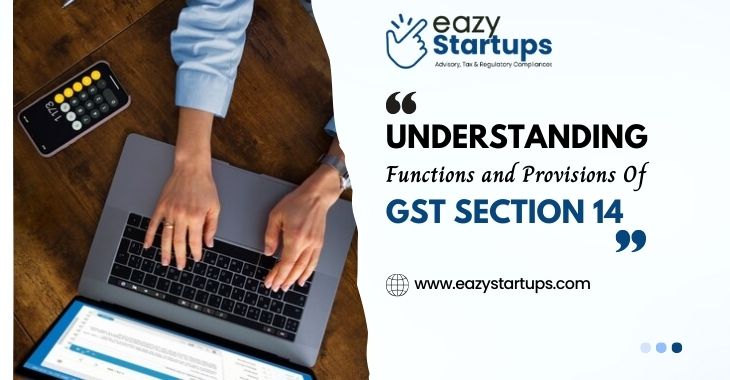




Recent Comments